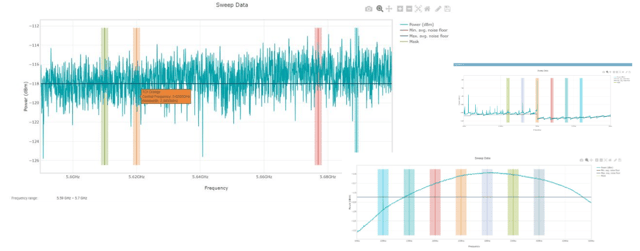
Mission Manager automated spectrum monitoring software is built so you can run scheduled tasks and obtain accurate results—integral to your operational success. The latest iteration of the software, Mission Manager 2.10, underscores CRFS’ commitment to continuous innovation and enhanced user experience.
Here are the most significant new and updated features in Mission Manager 2.10.
Advanced import/export functions
The new import/export features now include data compression. Files are compressed and zipped. Related items are automatically grouped into the zipped file for download, providing a more efficient way of managing datasets. This upgrade is beneficial for working with datasets, providing an easy and reliable way to manage, share, and potentially reuse the data with Mission Manager.
The import/ export feature is particularly useful for users recording vast amounts of data who want to pass the data on for analysis by a different department.
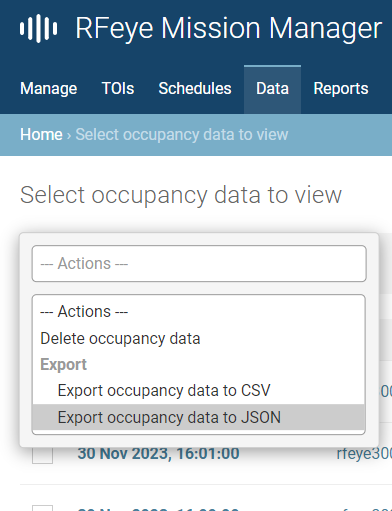
Image 1: Export and import in Action drop-down menu across the user interface.
Managing large datasets
Mission Manager now has an advanced data management functionality. For example, to help those users manage large datasets, the software zips and compresses files, allowing users to sift through datasets more efficiently.
The new File Management page provides a centralized location for tracking various file-related activities, including uploads, downloads, and deleted files. This feature aims to simplify handling large datasets and streamline user workflows. Users can identify files and datasets that were downloaded or uploaded to Mission Manager.
Sophisticated reports and graphs
The charts and graphics have been updated with a new style and toolbar. Graphs can be downloaded as PNG files or exported as CSV.
Notification emails can be sent to selected users. Now the CSV data for the waterfall chart from Signal Power reports can be sent as an attachment. Selected users can view the CSV data without needing to access Mission Manager. The CSV files containing the data that pertain to reports are also sent as an email attachment, which enhances data accessibility. Users can zoom in on the charts or download them directly as CSV or PNG files.
Image 2: Sophisticated graphs and charts sent directly to users’ emails.
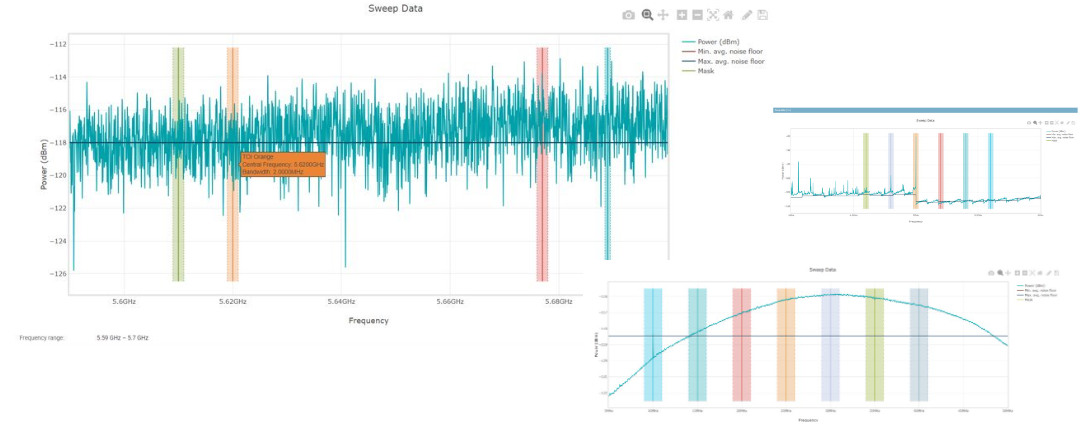
Image 3: Charts now have colored TOI to aid quicker reading.
Individualized title bars
Users running different instances of Mission Manager on the same computer can now easily distinguish between the pages by applying a color to the title bar and a unique name. This permits users to tell at a glance which instance of Mission Manager they are operating.

Images 4: Multiple instances of Mission Managers can now be identified quickly with a colorized title bar.
Scheduling feature upgrade
Improvements make the scheduling process more efficient and user-friendly, including more intuitive scheduling fields specifically relating to how users manage rates and Node usage. Also, key fields have been reconceptualized for clarity.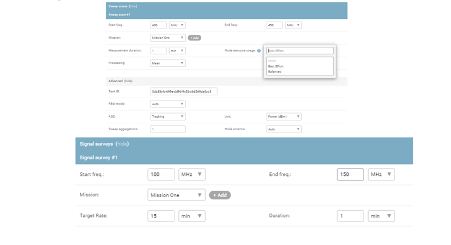
Image 5: Duration has been replaced with a Node Resource usage, with a best effort / balanced drop-down.
Preventing user error
Mission Manager 2.10 has been conceptually redesigned to prevent users from making errors. The local GMP Server is added by default, and users are prompted to have a minimum of three Nodes when setting up a TDoA geolocation.
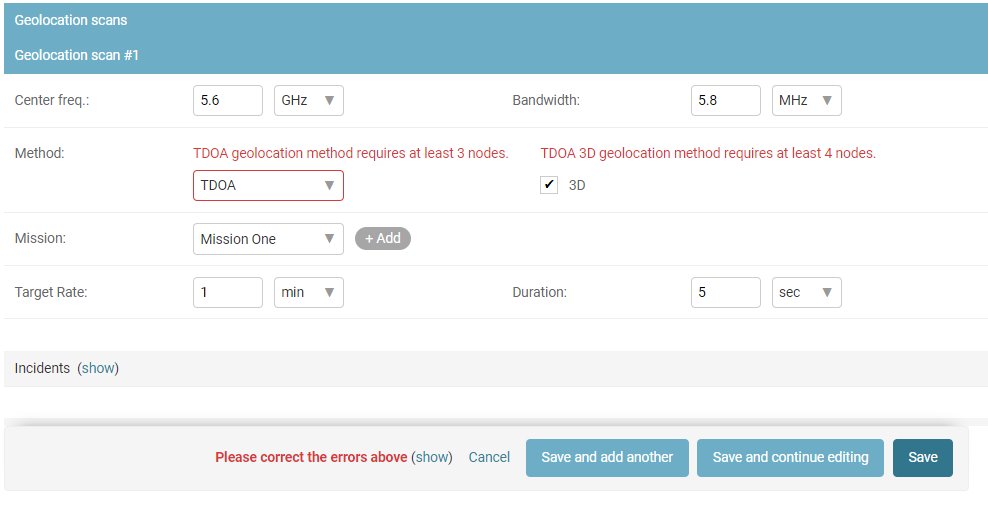
Image 6: Example of how users are prompted to include a minimum of three Nodes for TDoA or four for 3D TDoA
Enhanced Node page functionality
The Node page has been updated in preparation for CRFS Core Node Firmware. The layout is clearly categorized.
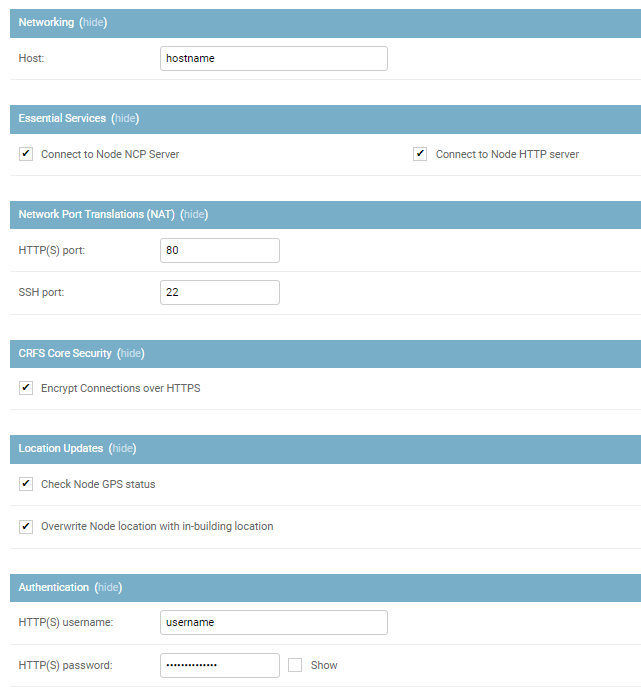
Image 7: the Node page was refurbished for improved administration.
Conclusion
CRFS recommends updating to Mission Manager 2.10 as the latest version contains many significant new and updated features designed based on our customers’ feedback. These features significantly affect how users interact with Mission Manager, providing a more efficient, secure, and intuitive experience.
Jaimie Brzezinski
Jaimie Brzezinski is Head of Content for CRFS. His specialty is turning highly technical ideas into engaging narratives. He has 15+ years of experience in writing technical content and building global teams of subject matter experts.
