RFeye Mission Manager software
Automated spectrum monitoring
& mission management


CRFS developed RFeye Mission Manager at the request of national regulators, military spectrum managers, and border security monitoring stations. The software allows automated spectrum monitoring and supports advanced, synchronous spectrum management for outdoor and high-security in-building requirements. Intended for technical and non-technical operators, it enables users to automate the spectrum monitoring and geolocation missions they have created in RFeye Site.
Operators can intuitively plan, schedule, automate, manage, and report multi-user, multi-mission tasks. RFeye Mission Manager provides clear views of the RF environment, intuitive visualizations of transmitters of interest (ToI), operating zones, geofencing, near-time incident alerts, alarms, etc.
Automated spectrum monitoring
Spectrum management system
Continuous network uptime
Automated geolocations
Create Blacklist & Whitelist ToIs
Enables TSCM
Aligns with ITU 1537-1

24/7/365 autonomous mission management
Supporting automated spectrum operations, the software enables multiple spectrum managers to focus in parallel, on useful, actionable RF intelligence from one or a network of RFeye Nodes - without the need for teams of RF experts.
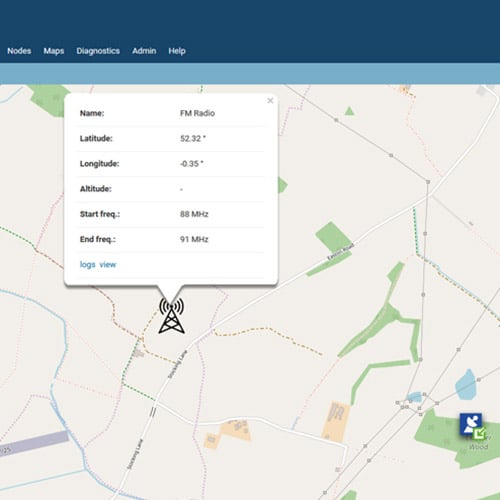
Manage ToI Blacklists & Whitelists
Mission Manager allows users to compile and manage Target of Interest (ToI) lists. Whitelists help monitor known transmitters, enabling users to restrict their movement or pay particular attention to emitter monitoring and control via geofencing and occupancy. Conversely, Blacklists are for cataloging known threats or adversaries who require constant surveillance, especially those that may produce harmful signals, thereby triggering immediate alerts. These lists can be managed within permitted or restricted operations.
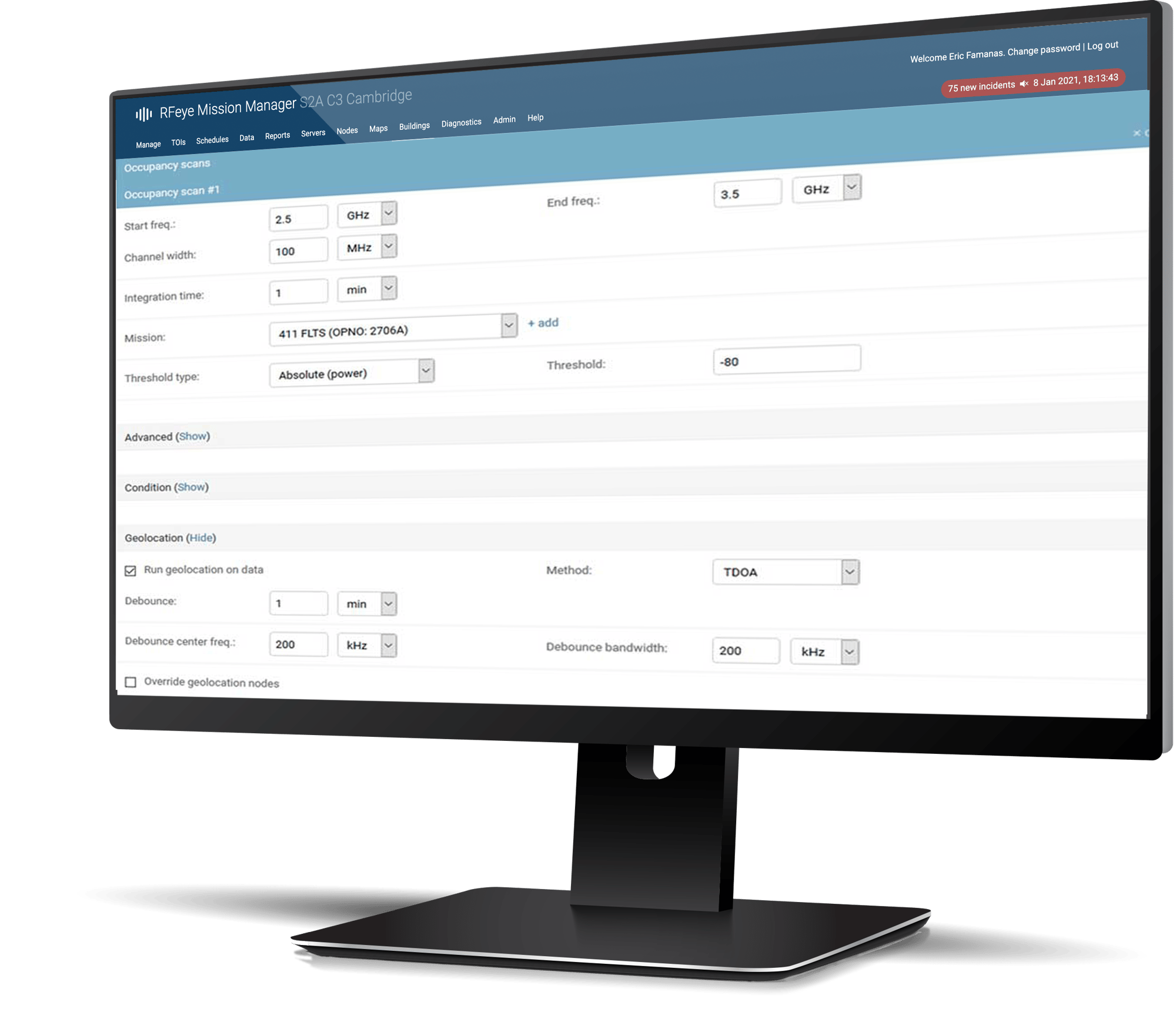
Smart sweeps, scans & surveys
Mission Manager is a virtual spectrum manager, enabling users to establish and coordinate multiple scan operations, including sweep, occupancy, time, bearing, detector, and remote recording. Additionally, it permits sweep and interlinked surveys to form a command center from a central location. Software users can build a continuous and synchronous view of the spectrum as events happen.
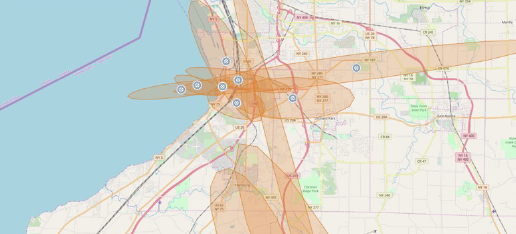
Automated geolocations
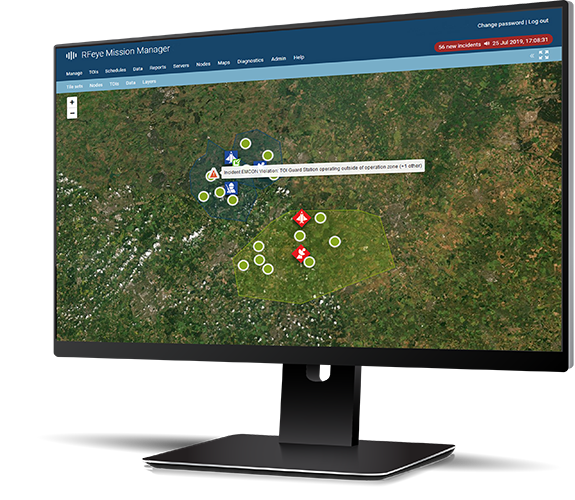
Intuitive visualization
The map view feature provides an intuitive and straightforward graphical representation of the RF environment and complex datasets. Visualization allows users to monitor authorized transmitters, establish and monitor operating zones and geofences, and apply map overlays. Users can identify transmitters of interest (ToI) and grouped ToIs, access spectrum view, pinpoint geolocations, and receive incident reports and alarms in near time.
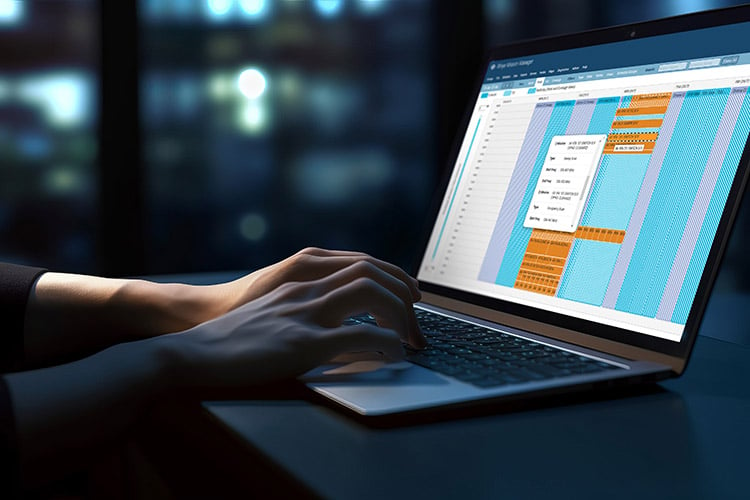
Schedule management
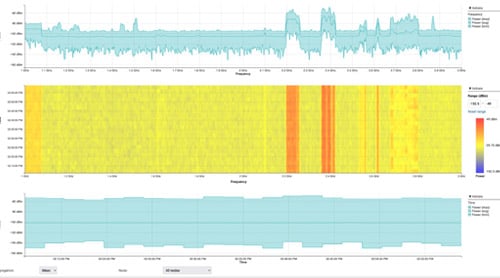
Automated reporting
Automatically generate many standard and customized reports and data captures, including signal occupancy reports, signal power reports, geolocation reports, sweep data, GPS status, and RF sensor reports. Distribute reports to authorized parties and send notifications as part of a report or schedule.

Supports TSCM (in-building spectrum monitoring)
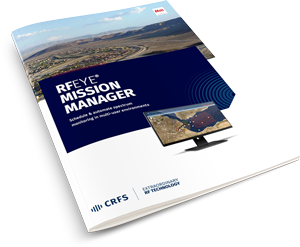
Manage sensors, network, & users
-
Centrally maintain and update remote RF sensors
-
Discover the status of your sensors, network, and mission
-
Automatically generate errors and manage multi-user actions and permissions
View, export, & stream data
- Easily view all data collected, sweep scans, occupancy, time I/Q, signal, geolocation, mask break, message, location, and system health
- Export and share spectrum monitoring data in industry-standard formats
- Stream TDoA geolocations in ASTERIX and pbd (Google protobuffer) formats
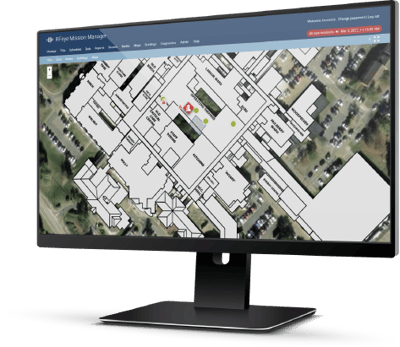
For the best performance we recommend these specifications:
- Linux (Ubuntu) 20.04 (64-bit)
- Core CPU minimum, Intel Core i9 CPU recommended
- Memory: 32 GB RAM recommended (more for exporting / importing large datasets)
- SSD with at least 1 TB of free space (4 TB SSD recommended)
RFeye support
Technical support
The customer support team can remotely assist with any issue, wherever you are located. Get practical help, receive answers to technical queries, access software workarounds, add more users, and enhance your software bundle by adding another CRFS software solution to your operation.
Training
CRFS provides on-site, remote, and classroom-style training for every skill level as well as bespoke set-up and training tailored to individual needs. For further information, browse the training modules available through Customer Support.
SSUS subscription
Software support and updates service (SSUS) provides permanent and continual access to CRFS support, new software features, and critical updates. Customers benefit from improved hardware and software performance, continued compatibility, and smoother integrations. SSUS information subscription ensures mission resilience.
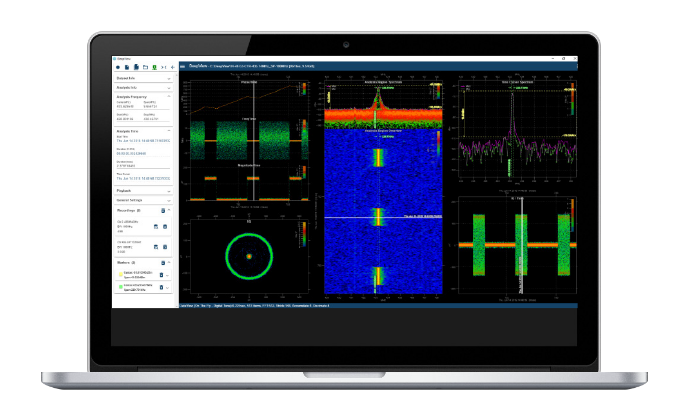
Talk to a software advisor
Whether you're an existing customer or an integrator wanting to discuss a program, our advisors are on-hand to discuss how our software solutions can be tailored to suit your needs.